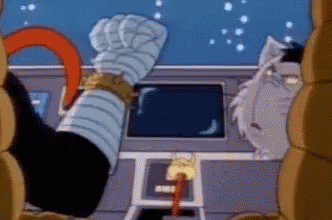El Tween / The little engine that could
Over the Christmas holidays … starting from October till Jan I should say I made a small plug-in for Houdini.
https://luckydee.gumroad.com/l/elTween
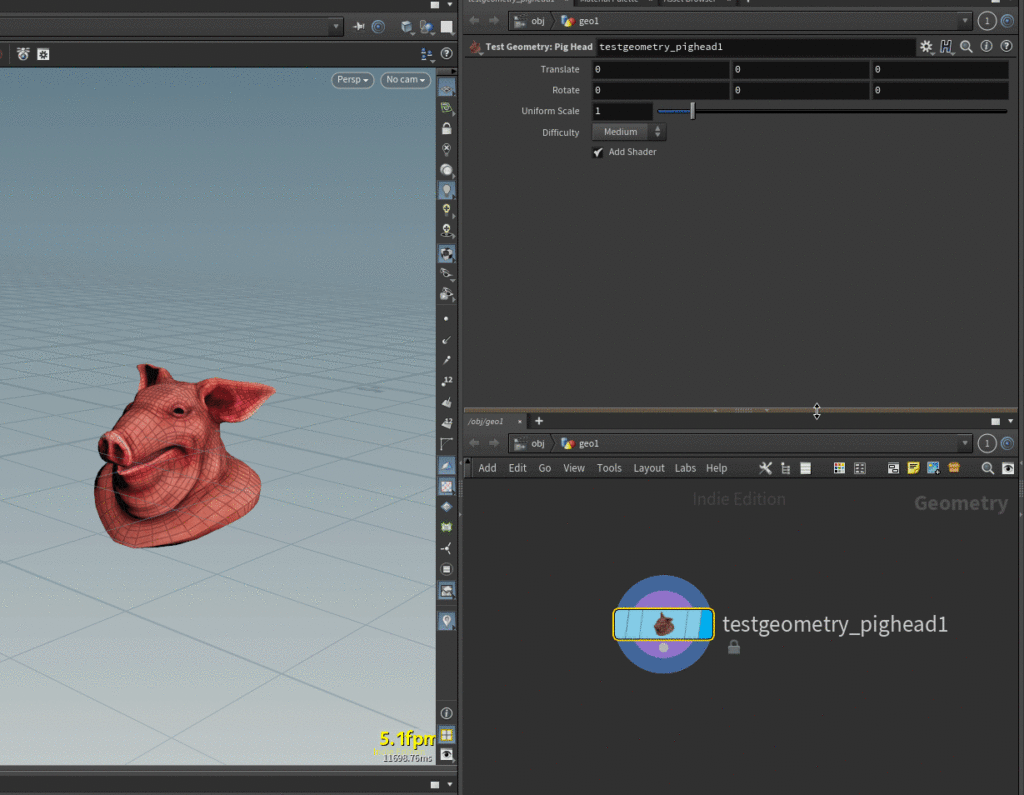
It’s a small engine I made where I tried to create an easy way to add motion in Houdini like you would in after effects. While working on it I learned a lot
- Matrice transforms – to calculate the movement rotation scaling skewing in 3D and blend it together
- HDA creation – to make but also embed HDA into panel views in Houdini
- Python – to create a visual ui from scratch because I couldn’t get what I wanted with just sliders
- GitHub management for a plug-in – self explanatory
Have you ever started something thinking “hmm , this would be a neat idea” and before you know it you’ve wasted hours of your life for something no one asked for? Well that’s kind of the story here. Although I knew at least someone would want this, hell I wanted this which is why I started making it.
Something I love about 2d software is for the most part how easy it is to get into it. You add an object , add some keys , auto tween and boom. 3D there’s all these millions of buttons, sliders , channels , so many things to deal with just to find the right button to make your blender cube do a barrel roll.
That’s something I wanted to make easier and frankly rip off how after effects and premiere works since they have this stuff down perfectly.
When I mention to people part of my job involves animating in code they get freaked out like “that must be so hard!” “You must really need to be good at math / code for that!” But it really is simpler than animating in software a lot of the times. Especially with things like GSAP which make things way faster.
Say you wanna just flip a cube 360 degrees over 1 second on a strong ease out. Would it be easier to go trough some software manuals , find the right buttons and settings for keys , eases, time vs fps increment meters and visualizers or just doing
Tween.to(cube , 1, {rotation:360, ease: Power4.Out})
That’s the one big benefit of code animation , it’s pretty similar across dimensions and software. React animate isn’t much different from js animation which isn’t much different than css animation , which isn’t much different to doTween(Unity c#) animation etc. The performance is different , the names are different , but really its all the same. They even have the exact same ease formulas so it even looks identical.
My thinking with this plugin is basically why can’t everything be like adobe premiere or after effects? Just because you have a fancy maya 3D software with all these millions of buttons that do one specific thing why can’t the animation tools be the same? Because of one extra dimension? Phooey.
I feel like if things got more uniform people would stress less about what software to use and more on spending time to make things look nice. And change software for fancy things like simulations , hair , toon shaders, whatever the heck.
And that isn’t to say that I solved it with Houdini, it would honestly take me a year to make the tool the way I actually want it to function and I don’t have any angel investors just some ridiculous obsession issues once I get into things to make them just right.
I could have spent this post just saying give me 5 bucks for a half finished tool but I wanted to explain where my head space is with animation and the benefits of tools like this.
It still bugs me how many things are still missing , and not quite right in it but I just don’t have the free time anymore to keep messing with this. One day tho one day…